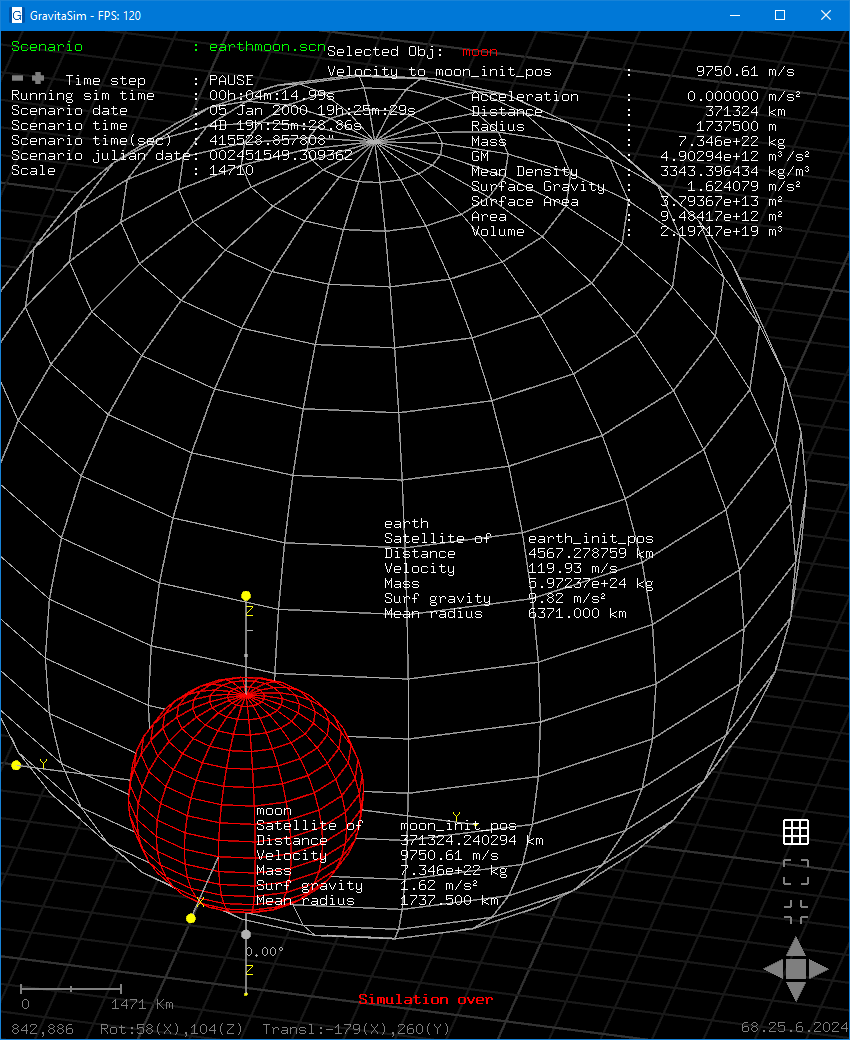What is GravitaSim?
GravitaSim is a small application that graphically simulates the Newton’s law of universal gravitation.
It is a free and cross-platform 3D simulator that contains realistic and fictional scenarios in which objects with masses and velocity vectors are positioned and interact with one another according to the law of gravitation.
Real-world scenarios include our own solar system. In this particular scenario, the mass of objects, coordinates, and velocity vectors are obtained from NASA's Jet Propulsion Laboratory.
All scenarios can be changed or added by modifying existing files or creating new ones.
This simulator is written in C++ (more precisely, C with classes), is freeware, and does not contain any advertising, spyware, or other form of user tracking.
It is available for Windows, Linux, and macOS and will be a work in progress.
Minimum recommended hardware requirements
Processor : Intel or AMD processor with 64-bit support and at least 2 cores (or Apple equivalent).Memory : 512MB of free memory (scenario dependent).
Graphics Card : OpenGL compatible
Screen resolution: 1280 x 1024
Storage : 150MB
GravitaSim is compiled on Linux, Windows, and macOS platforms. It should therefore run on any of these operating systems.
It was successfully tested on the following OS :
| Windows x86-64Bits: | 7, 8, 10, 11 |
| Linux x86-64Bits: | Debian 11.5.0 Bullseye |
| Ubuntu 22.04.1 | |
| Oracle Linux 9.0 | |
| macOS AArch64 / x86-64: | Monterey |
| Sonoma |
Installation
Windows and Linux users :
GravitaSim can be used without the need to install it. It can run from a cloud folder, an external device, or a local folder.
Download the zipped file. Unzip the downloaded file to a folder of your choice and run the application. In some Unix-like systems, you might need to launch the application from a terminal window.
Simply delete the folder to uninstall.
Mac users :
Download the dmg file and open it.
To install the application just drag “GravitaSim.app” into the Applications folder. GravitaSim is now installed and should be available in Launchpad.
After being installed, you can eject and delete the downloaded dmg file.
To uninstall the application, drag “GravitaSim.app” from the Applications folder into the bin and delete the GravitaSim folder containing the
scenarios and settings located in the Downloads folder.
Gravitational scenarios pictures
GravitaSim can be used for amusement purposes where we have more or less complex patterns like these black holes attracted to one another and moving symmetrically or as in the following figure, the stars with the green trajectories.
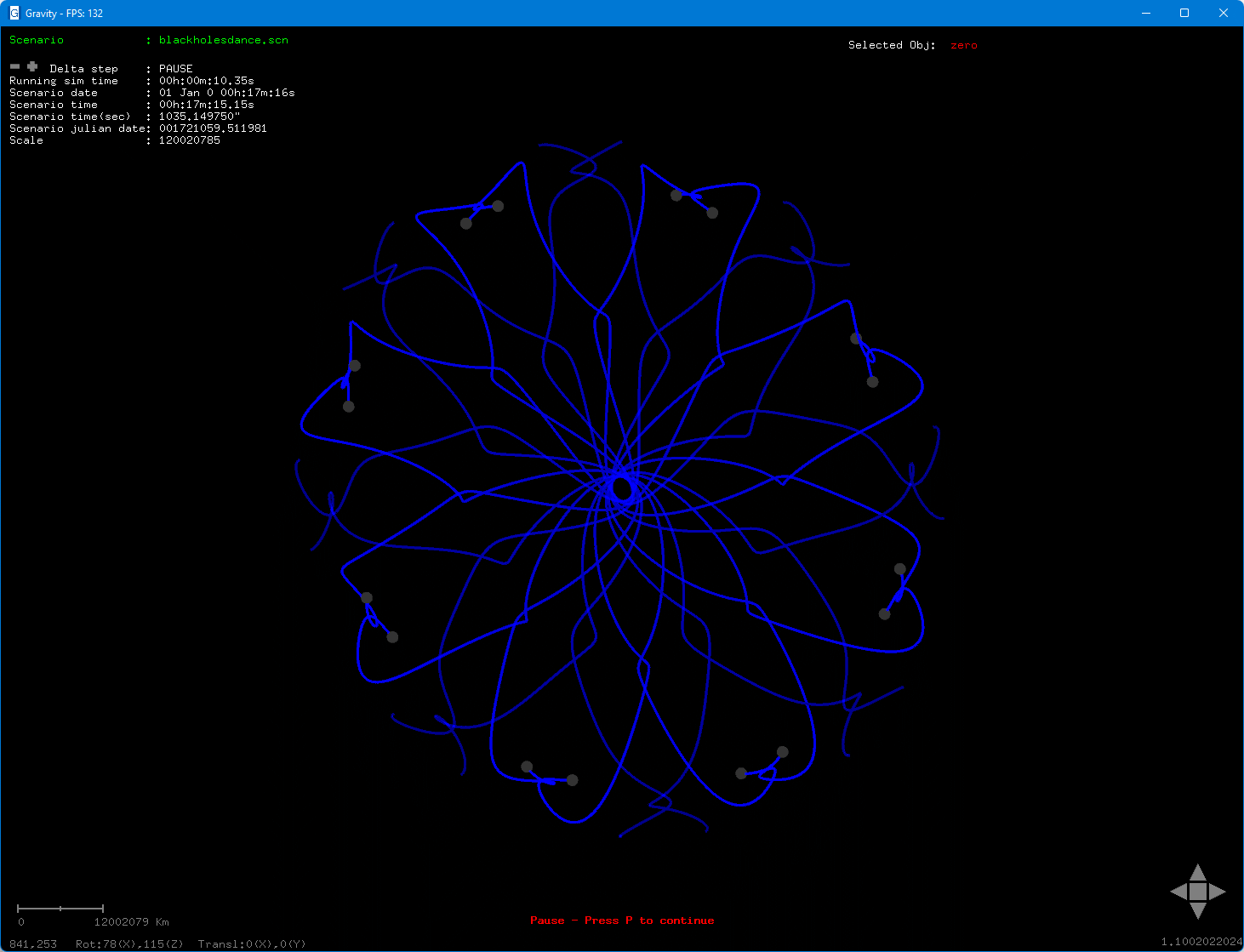
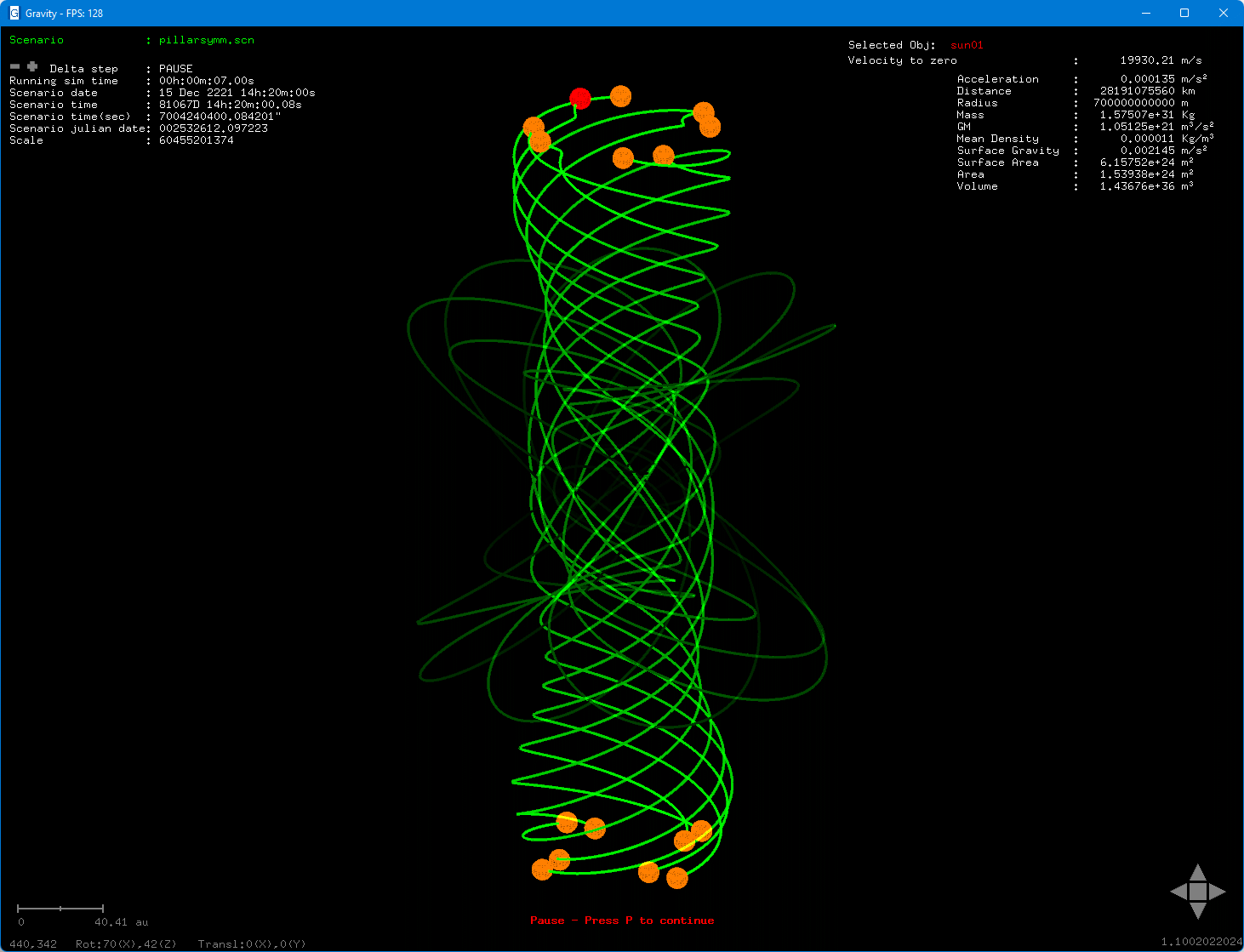
Alternatively, it can be used in a more descriptive way, enabling the analysis of gravitational data pertaining to the objects placed in the scenario. Similar to how these four planets, which are the same size and mass as the Earth, will affect Saturn's rings as they pass by.
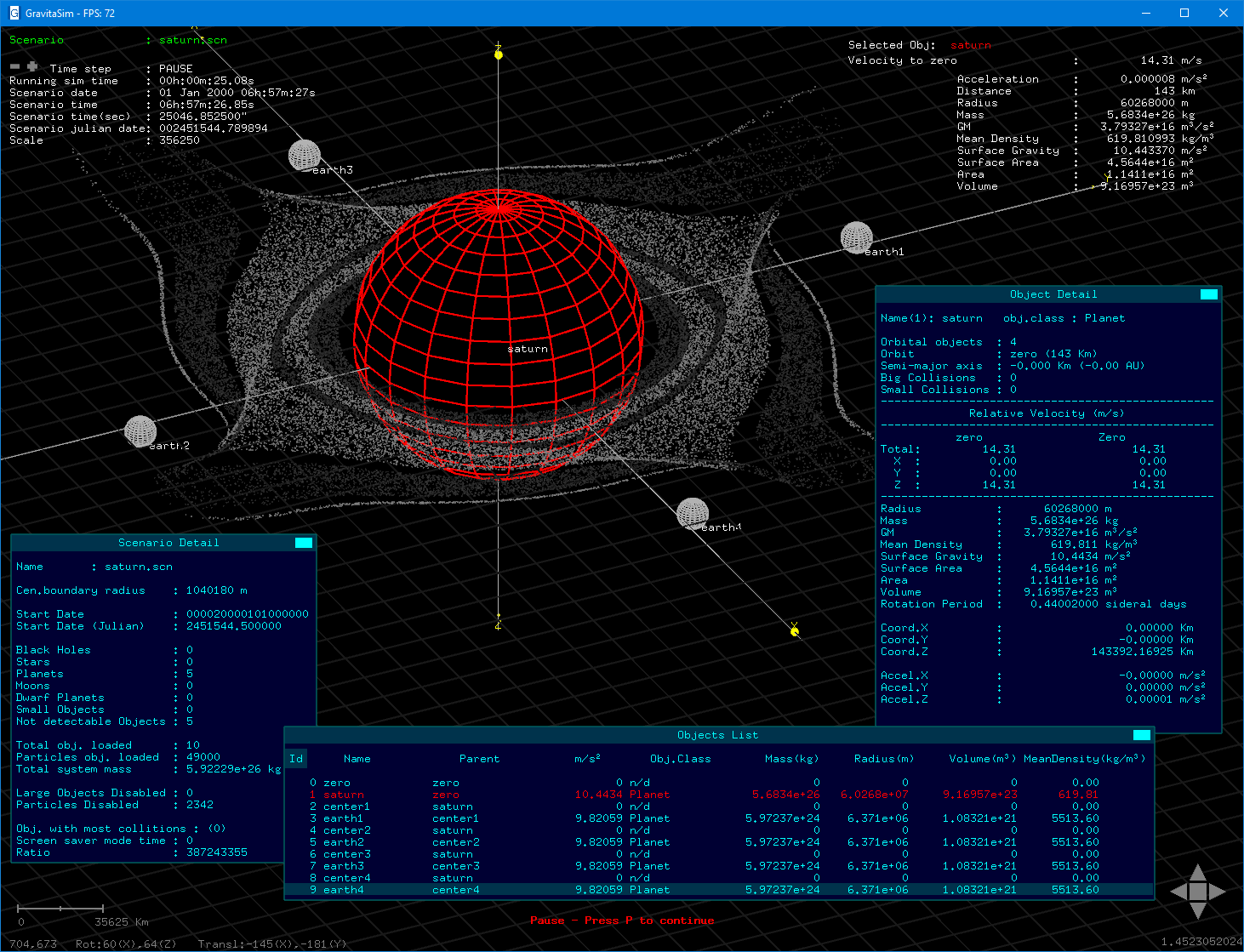
Our solar system.
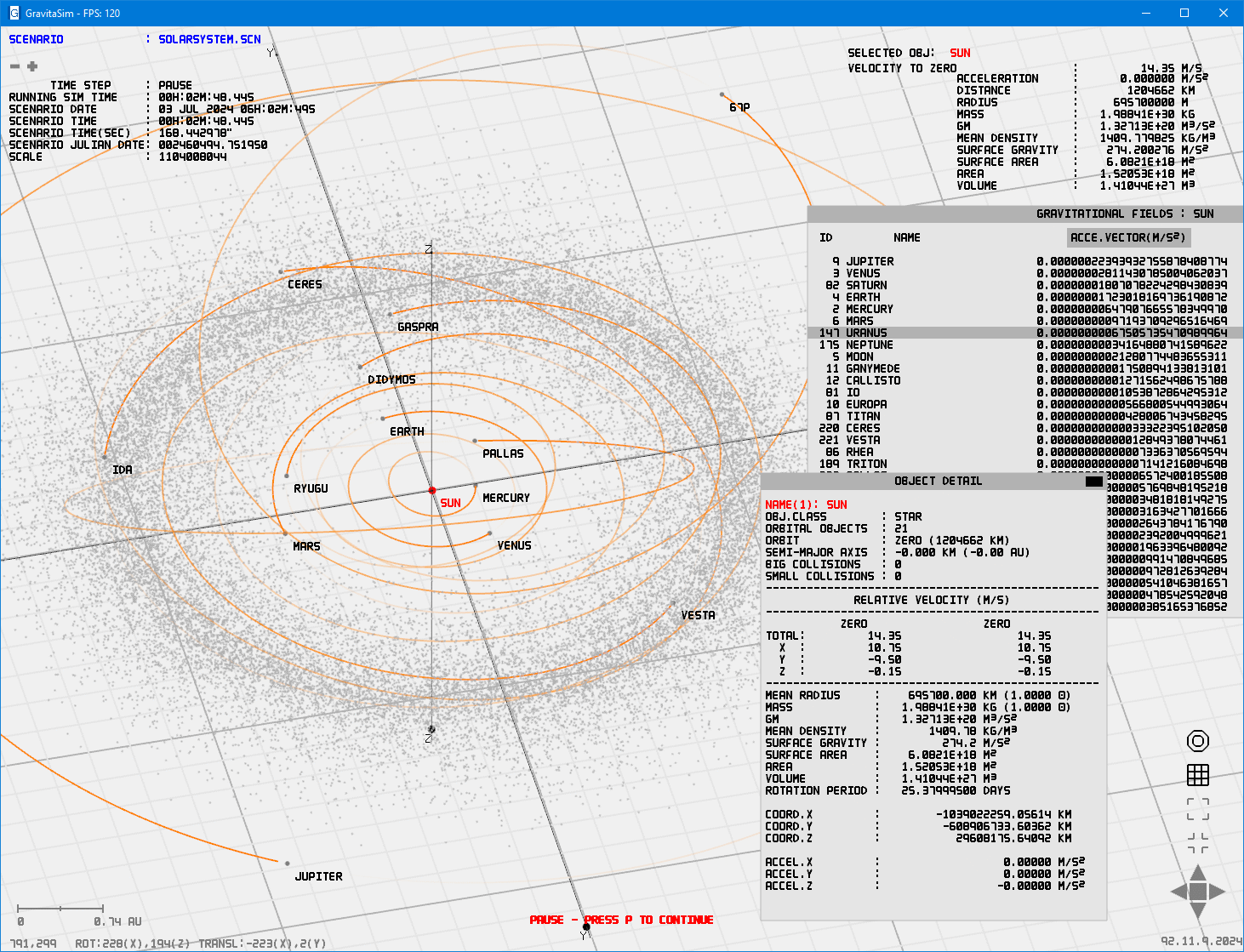
Jupiter trojans formation and Lagrange points.
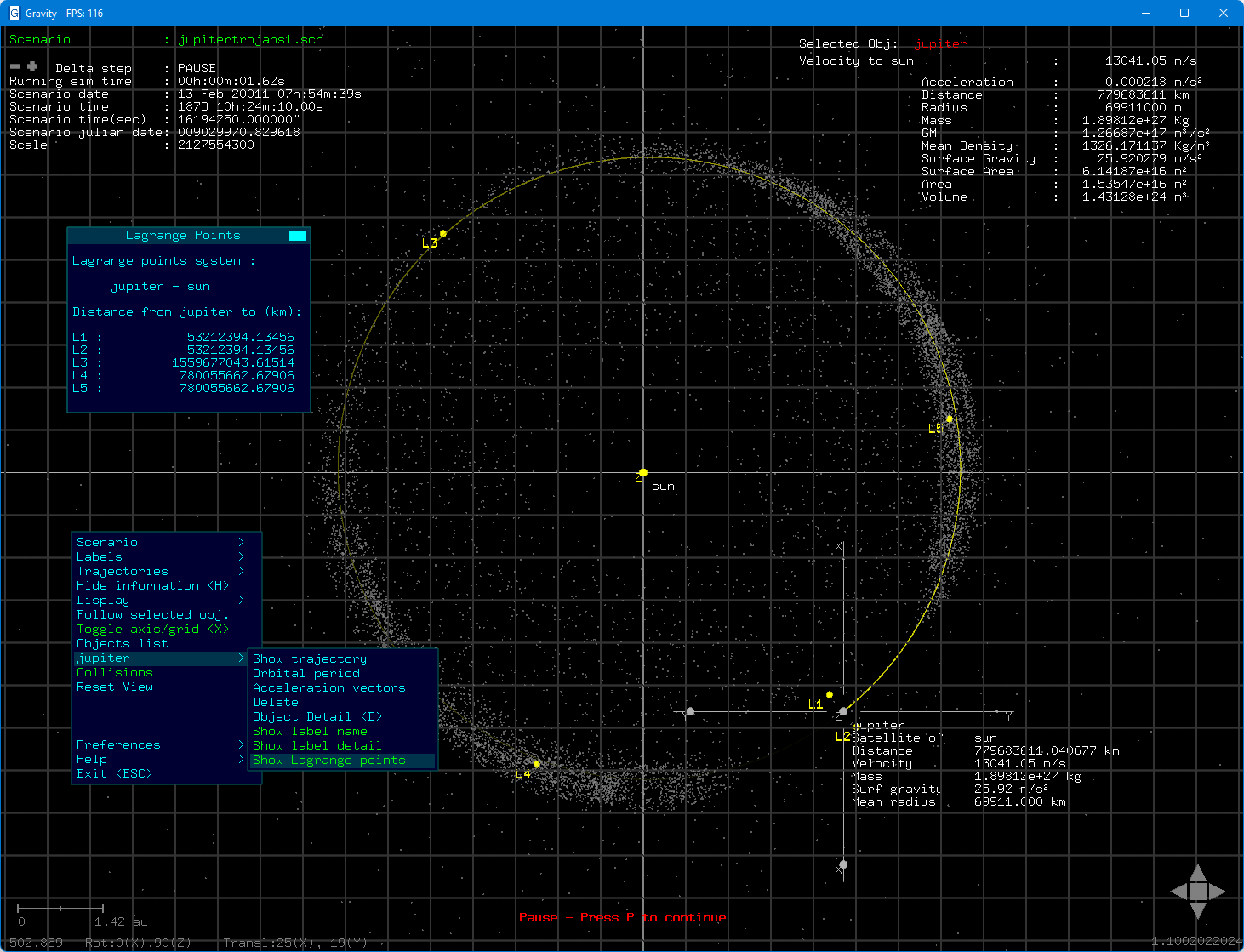
Did you learn in school that only planets move? That the stars remain stationary in space? Was wrong. Our Sun is traveling at a speed of about 48 kilometers per hour (30 miles per hour) due to the gravitational influence of the planets in the solar system.
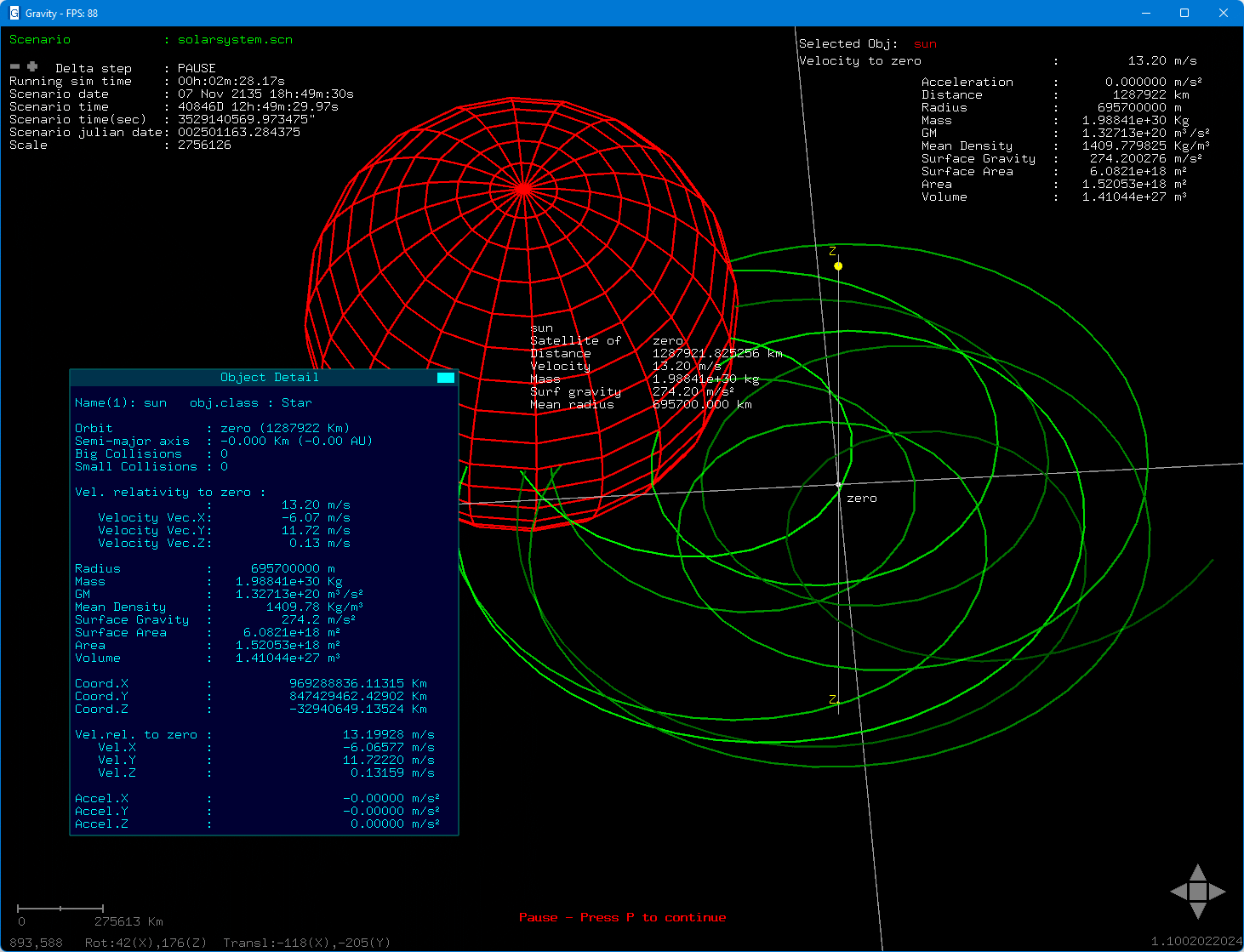
Detecting this wobble movement that some stars have is one of the techniques used by astronomers to detect exoplanets (planets from other solar systems in our galaxy).
Mouse Navigation
Mouse commands are summarized in the following tables, and use the following abbreviations:
| LMB | Press Left mouse button |
| MMB | Press Middle mouse button |
| RMB | Press Right mouse button |
| Scroll Wheel | Rotate the scroll wheel |
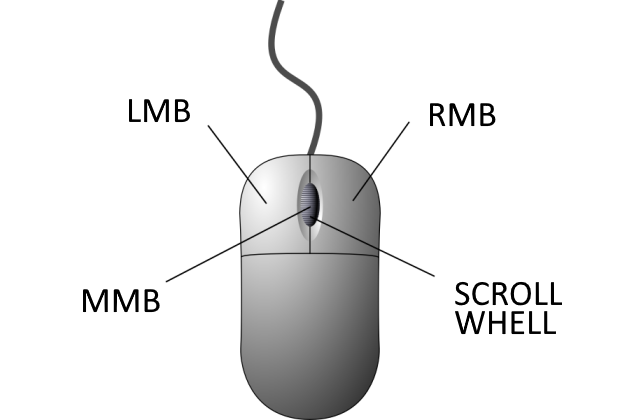
| Pan view | MMB and move the mouse or |
| SHIFT + RMB and move the mouse | |
| Zoom in/out | Scroll Wheel Up/Down |
| Automatic Zoom in | Double click with LMB |
| Rotate View | LMB in the empty area and move the mouse |
| Access main menu | RMB in empty area |
| Select objects | LMB |
Keyboard shortcuts
Almost all user interaction is made with the mouse, keyboard shortcuts are just an alternative but they can effectively be faster and more convenient.
| Rotate View | Cursor keys |
| Zoom in | Plus key in the keypad |
| Zoom out | Minus key in the keypad |
| Quit simulator | ESC |
| Load new scenario | L |
| List all objects in the scenario | O |
| Toggle pause simulator | P |
| Reload scenario. | R |
| Reset view. | V |
| Toggle trajectories | T |
| Toggle supplementary information | H |
| Toggle Axis | X |
| Selected object detail | D |
| Increase Delta. | = |
| Decrease Delta. | - |
| Toggle full screen. | F |
| Automatic Zoom in | Z |
|
| |
| Inside Windows : | |
|
| |
| Moves one-page up | PgUp |
| Moves one-page down | PgDn |
| Moves one line down | Down arrow/Scroll Wheel down |
| Moves one line up | Up arrow/Scroll Wheel up |
Universal Law of Gravitation
In 1687, an English mathematician and physicist, Isaac Newton put forward this law to explain the observed motions of planets and their moons. Newton's law of universal gravitation states that any particle of matter in the universe attracts another one with a force varying directly as the product of the masses and inversely as the square of the distance between them.
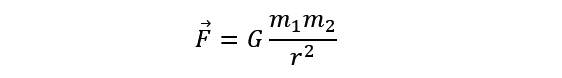
F is the gravitational force, G is the gravitational constant, m1 and m2 are point-like masses, and r is the distance between the masses.
Let's take the classical example of Earth and Moon. We'll consider 384000km (238606Mi) as the average distance between them:
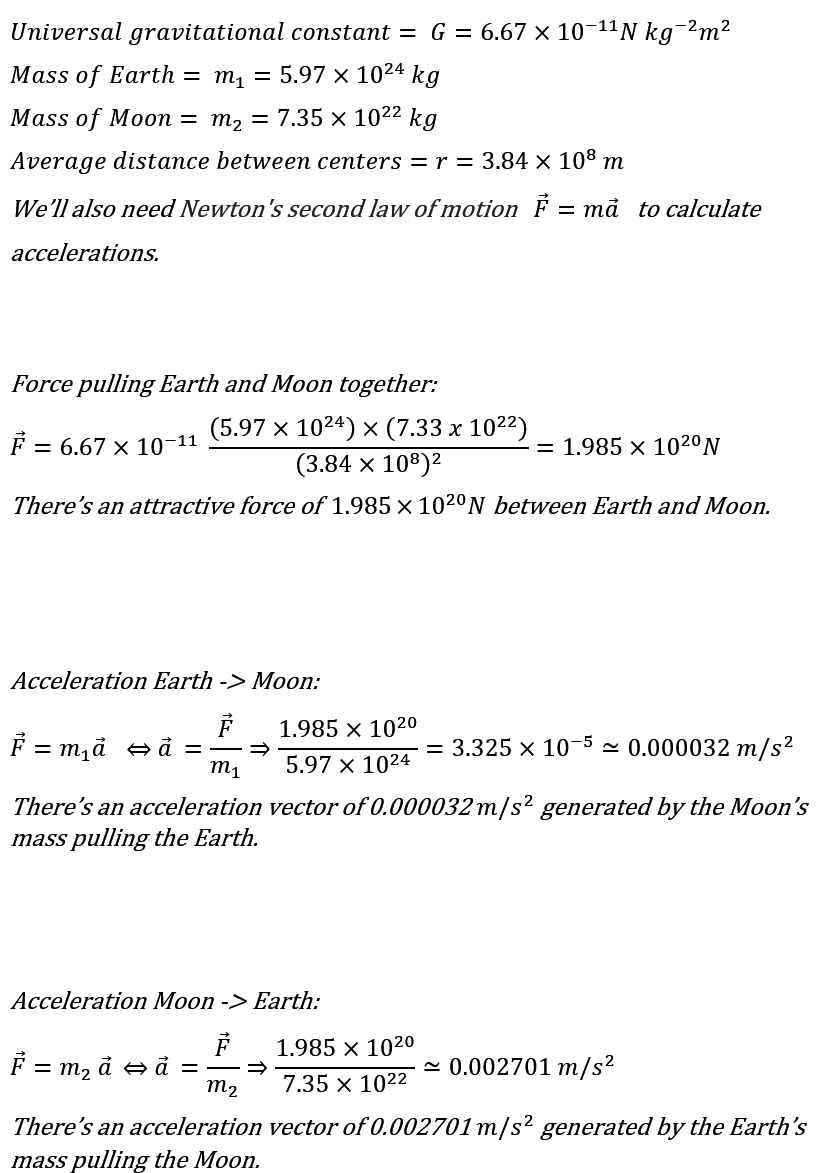
What if the moon was in freefall toward Earth?
In the scenario "earthmoon.scn" the moon has stopped orbiting the earth and is falling free towards our planet.
- How long would it take for the Moon to reach Earth?
- How fast is the Moon when it hits Earth?
- What is the speed of the Earth at the time of the collision?
- How far would the Moon and Earth travel?
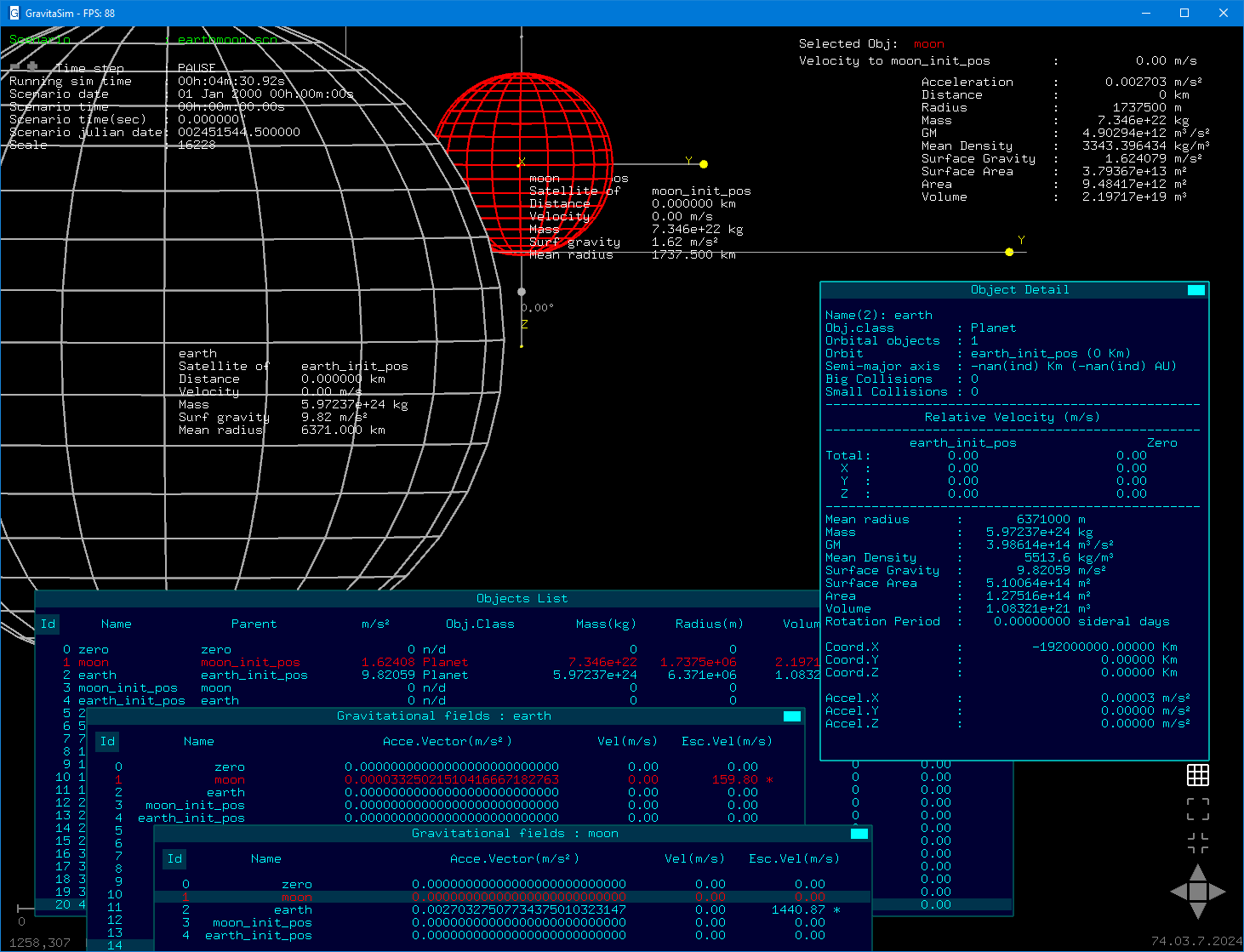
At the time of impact, the approach speed between the Earth and the Moon would be 9870 m/s (22081Mph)
Earth and Moon would be moving respectively at 119.93m/s (268.3Mph) and 9750m/s (21812Mph).
The time required for impact would be approximately 4 days 19 hours and 25 minutes. During this period of time, Earth would travel 4567 km (2837.8 mi). And the Moon the remaining 371324 km (230730 mi)
Downloads
If upgrading GravitaSim, the scenario folder from the previous version should be deleted.
The new version might not be compatible with old scenarios.
Comments or suggestions
Disclaimer: Any text published on the internet through this system does not necessarily reflect the opinion of this site or its author(s). The comments published through this system are the full and exclusive responsibility and authorship of those who make use of it. The administration of this site reserves the right to delete comments or texts that are considered defamatory, injurious, or in any way harmful to third parties. Promotional texts or texts entered in the system without complete identification of the author (complete name and a valid email address) can also be excluded.